Wednesday, December 21, 2011
Bunting
Friday, December 16, 2011
In the Etsy Newsletter
Tuesday, December 13, 2011
New Stockist
The Matching Footstool

Sunday, December 11, 2011
Bathers for Bronte and Other Bits and Pieces
Monday, December 5, 2011
Linen Tea Towels and Brown Paper Packages
Sunday, December 4, 2011
To Do List....
Friday, December 2, 2011
oh I do like to be beside the seaside....
Wednesday, November 30, 2011
All Geared Up
Tuesday, November 29, 2011
Tabs for Pages - Sort of a Tutorial
See those little tabs up there???? well they help you find information about me and what I do without having to think too much. The idea is to try and make it easier for anyone interested in buying their little girl some bathers.
- So how did I do it??? Well.... in the new blogger interface choose the blog which you would like to add some tabs to.
- Then select pages from the menu on the left. click on the "New page" button and pick either blank page or Web address.
- Firstly lets discuss how to use the blank page. I added a blank page to showcase the fabric choices and swim-wear styles available. So choose the blank page option and fill out your heading and the body of your text just as you would a normal blog post. Remember that this "page" will not appear amongst your regular blog posts but only when your readers select the "page" from the "tab" which we will talk about next.
- After you have hit publish you will be back at the "pages" page (hehehehe). This is where I selected to "show pages as..."top tabs"". Once you have a few different pages they will start to appear just under the header on your blog.
- You can also add a "weblink" instead of a "blank page". I used this option to add a shop tab, this will take you to my etsy store. All I did was paste the hyperlink of my etsy store into the field provided after selecting web-link from the new page menu.
- As for the "contact me" tab, I am not sure how to link from the tab straight to the email address (like you can in a post).... if anyone has any advice on this feel free to email me....
So now how to format your tabs so that they look presentable.
- This is where I had to switch back to the old blogger interface (this option is available at the very top of blogger).
- Choose "design", then "template designer". (this would be where others would advise you to back-up your blog.... I have no advice on that because I have never done it before.... but I am thinking it would be the wiser thing to do....)
- Select "advanced" from the menu on the left. Then select "tabs text" from the next menu that appears. I set the font size to 20 as this spread the tabs nicely accross my blog but feel free to experiment with sizes. This is where you can also change the colour of the text and also the font.
- Next choose "tabs background" which is just under "tabs text" and pick a background for the tabs in general (I chose transparent) and then for the selected tab (I chose a light blue).
- There will still be a frame around the tabs which didn't particularly appeal to me. If you scroll down further from "tabs background" you will see "accents". If you set the "tabs border colour" to transparent the borders will disappear.
Well, there you go. This probably sounds like a whole bunch of gobbeldy goop.... but hopefully if you've been thinking about adding some tabs to the top of your blog this can help you muddle your way through.
Saturday, November 19, 2011
A Fantabulous Giveaway
Thursday, November 17, 2011
My Creative Space..... Yay for finishing things!!!!
Tuesday, October 25, 2011
Swirly Buds
Sunday, October 23, 2011
Universal Craft Blog Directory
What a fantastic idea!
I wish there were some kind of directory for crafty bloggers years ago when I was searching the web for any and every craft blog I could find...
Google just doesnt understand what we crafty types are looking for (actually I am not sure I had even heard of google back then)...
Thanks Rie for all your hard work. And if you are a crafty blogger be sure to visit Rie and add your blog to the directory...
Sorry about the lack of posts for Blogtober... I was blogging from my phone because I had no computer.... and then I accidentally smashed my phone...
I now have a little netbook, but still no phone, I do miss my phone... especially the predictive text!
I don't know why I kept buying laptops... this is all I need. A little slower than I am used to... but completely adequate.
So hopefully you will see me around these parts more often...
Thursday, October 13, 2011
Shop Update - One-pieces

There are a few listings for made-to-order one-pieces in the store now.

I will be adding more over the coming days.

There is only enough of the new fabrics for two swimsuits (bikinis or onepieces) in each fabric.
I have nick-named the fabrics and included pictures in the listings to make ordering easier. Just leave a note as to size and fabric choice during checkout.
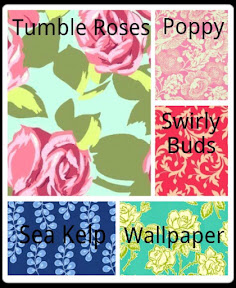
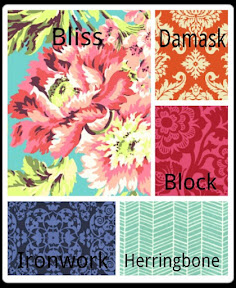
I think we need to have a glass of bubbly to celebrate....
How could I forget... these superbly peachy photos are courtesy of Danielle as is the first little model...
Check out other creative peeps here…
Wednesday, October 12, 2011
Tuesday, October 11, 2011
I'm With the Band...

Hi all, this is my younger sister.

She is in a band called "The 540 Project"

I recently attended a gig they did for "Band of the Year"

They won their heat and are into the semi-finals.

You can listen to a couple of tracks they recorded in the basement through the widget in my sidebar.

I am oh so proud!!!!
PS I found that it sounds much better through earphones than through the dodgy speaker on my phone. So if you have earphones.....
PPS sorry about doubling up on one of the photos... fixing it is just too much for me to tackle on my phone at 7:30 am....










































